To use NMEAremote with a H5000 CPU and display all supported data, some conditions have to be ensured.
First the H5000 CPU and your iOS device with NMEAremote have to be in the same Wifi and being able to reach each other.
In NMEAremote there should be added a “B&G – H5000” source:
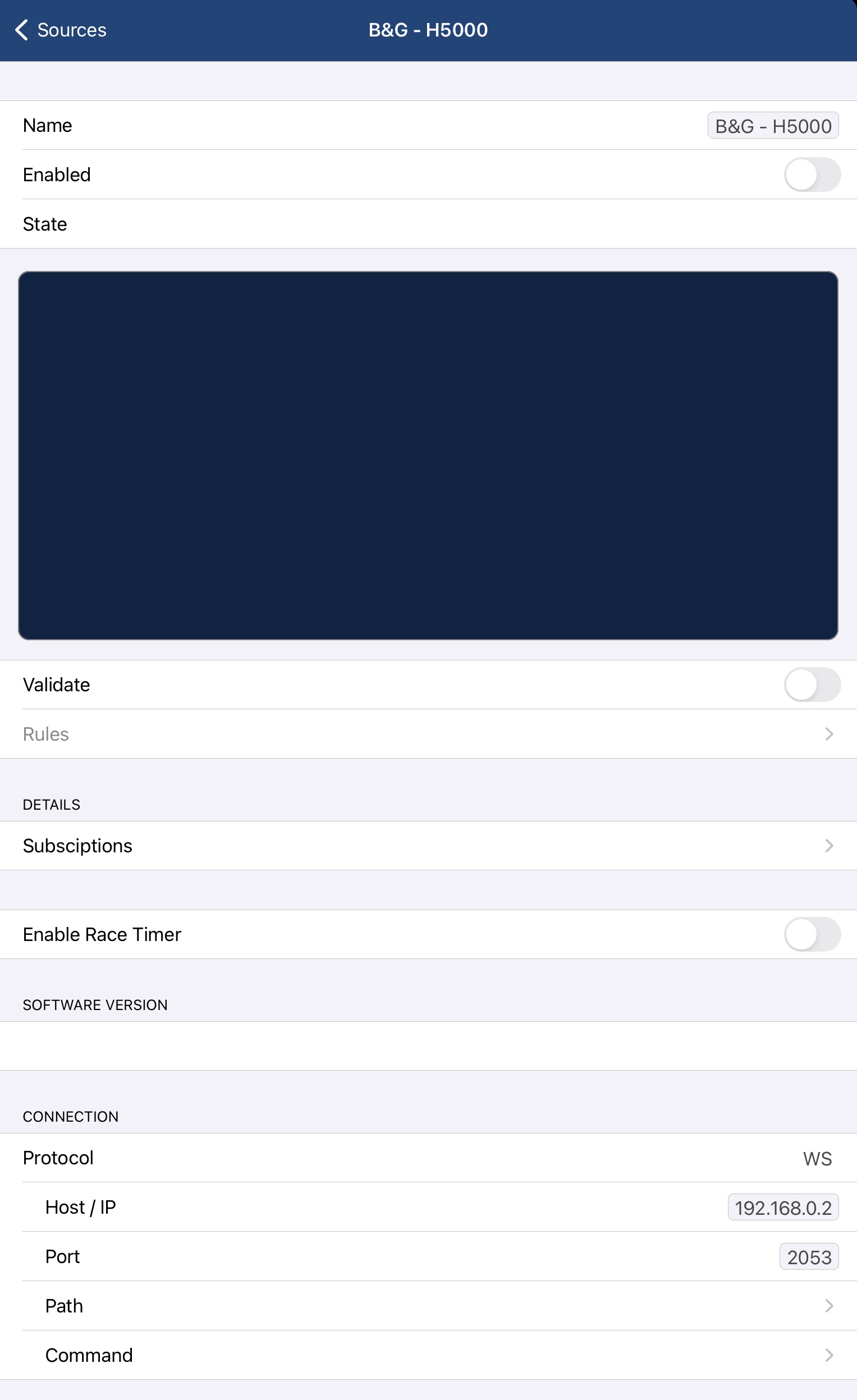
This H5000 source should be configured with:
- Protocol: WS
- Host / IP: 192.168.0.2
- Port: 2053
Where 192.168.0.2 is the default IP of the H5000 CPU. When running in a DHCP network, this IP could be different. To obtain the correct IP address you could take a look into the browser’s address field of the H5000 web config page.
The desired values have to be specified in the Subscriptions section. Depending on the CPU type (Hydra, Hercules or Performance) you can specify which values should be subscribed and received. To reduce overhead and improve the app’s performance only necessary values should be checked.



