NMEAremote supports the ActiveLook® Integration to deliver realtime and hands-free sailing data to competitive sailors.
ActiveLook® is a heads-up display technology for connected eyewear combining low weight, low energy consumption and a very long battery life. This integration revolutionizes sailboat navigation by providing all the essential information directly and instantly within the sailor’s field of view.
Navigation and performance data can now be seen directly in ActiveLook® compatible “Light AR” eyewear, whether you´re checking telltales, trimming the sails, heading to a crowded starting line, or preparing coffee in the galley. Thanks to ActiveLook® technology, performance and safety are enhanced.
Now, with its compatibility with ActiveLook® technology, NMEAremote takes another leap forward in enhancing the sailing experience.

With ActiveLook® technology, skippers and crew will have instant access to data like boat speed, wind, heading or depth. This real-time data display allows skippers to concentrate on key activities. This ultra-light and portable technology is a welcome alternative to the stationary displays, which are difficult to view during maneuvers. For the crew, it means having real-time information while manoeuvring, without having to take out a smartphone, take eyes off the action, or otherwise lose situational awareness.
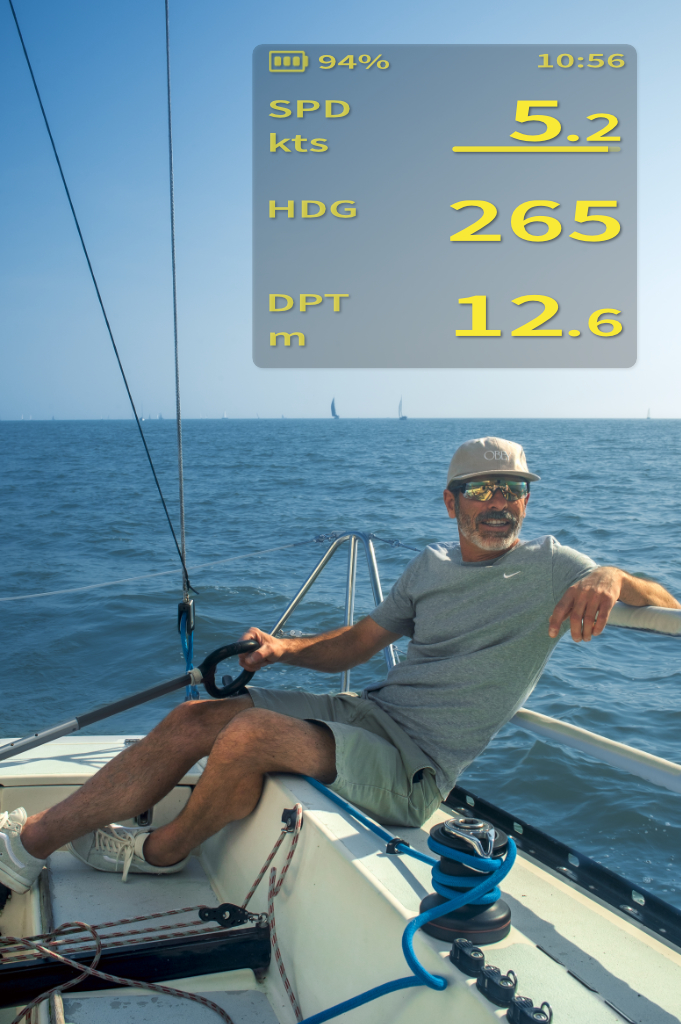
The most important data from NMEAremote is displayed on the ActiveLook®-compatible smart glasses with heads up display grouped in dashboards according to the actual situation and accessible through gesture recognition. During the pre-start, the user will see the countdown as well as time and distance to the starting line. When racing the dashboard offers boat speed, heading and wind angles. Of course, the performance matrices for polar speed performance and target wind angles are also visible.
More dashboards displaying speed and course over ground, depth of water or waypoint approach data.
Secondary data can still be viewed in NMEAremote, its associated watch app or other displays.
How to connect ActiveLook® to NMEAremote
- Ensure that the glasses are turned on and Bluetooth is enabled on your iOS device
- Start NMEAremote and open Settings
- Open “Wearables” and invoke “Add Wearable” (tap “Edit” when not visible)
- A scan dialog will be opened showing the discovered, connectable ActiveLook glasses
- Select the desired glasses
- At least configure the glasses e.g. setting the name, and close the settings




