To use NMEAremote with Expedition and get all supported data, Expedition has to be setup properly. This guide and its screenshots are made with Expedition 11.5.0. Other versions may differ but the setup is the same.
First the PC running Expedition and your iOS device with NMEAremote have to be in the same Wifi.
To communicate with NMEAremote, Expedition must have at least one “UDP Network Connection“.
You can check this by opening Instruments from the drop down burger menu at the top left corner and look into the existing Network Connections.
If there is not already the right one, please increase the number of network connections with “Instruments/Number of network connections“
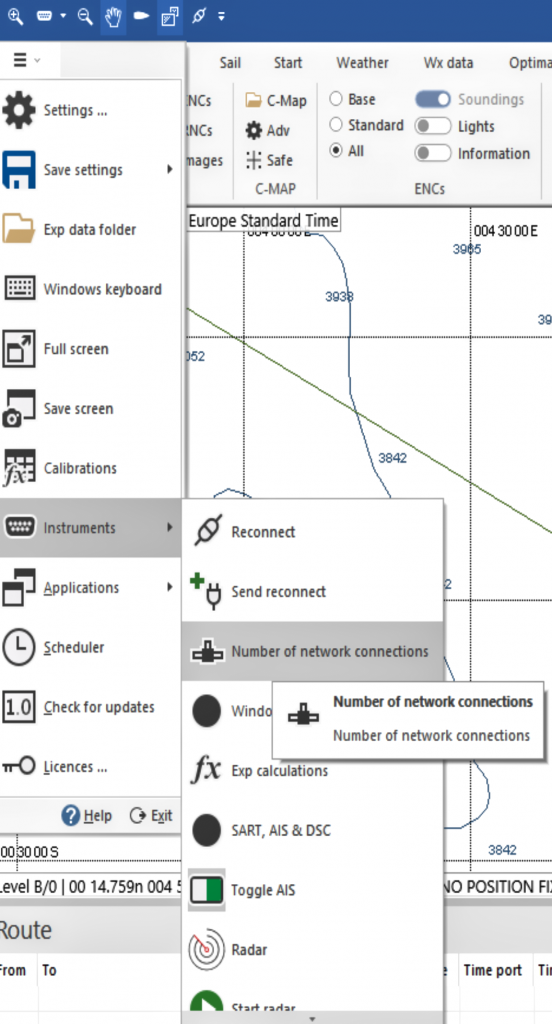
The UDP Network Connection should be configured with:
- Instruments: Expedition
- Connection: UDP
- Address: 0.0.0.0
- Port: 5010
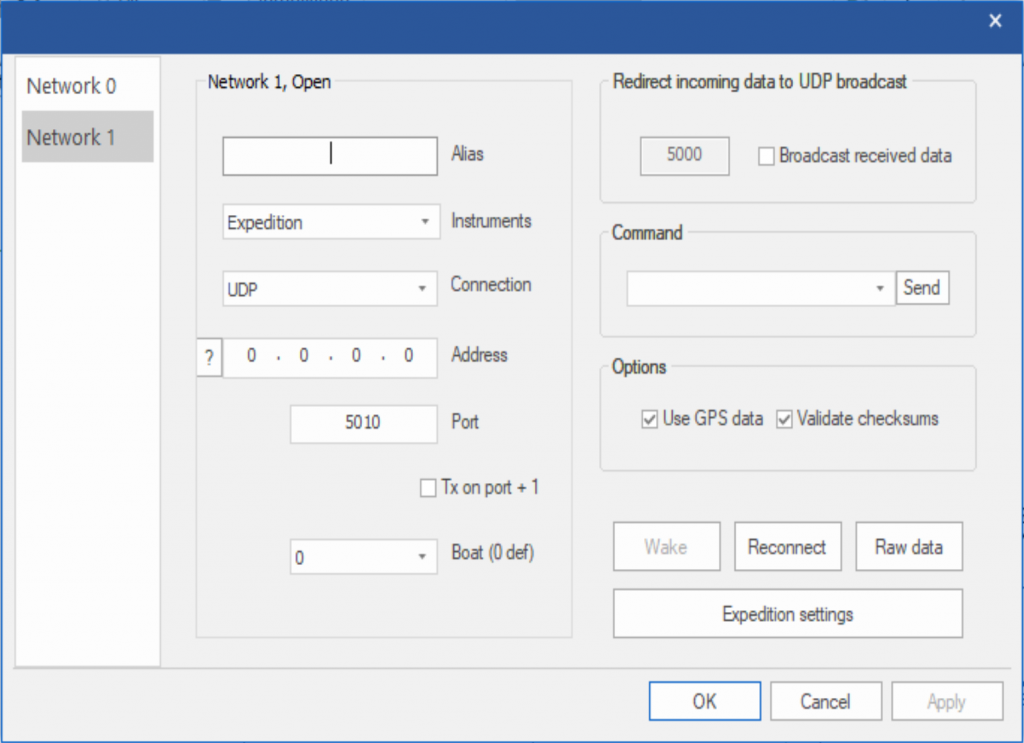
Now, you have to select the values which should be transmitted by Expedition. For this click on the “Expedition settings” button which opens a new dialog.
If you want to use the “MOB” & “Ping Mark” commands of NMEAremote the checkbox “Receive marks” has to be activated at the “Exp Rx filter” item.
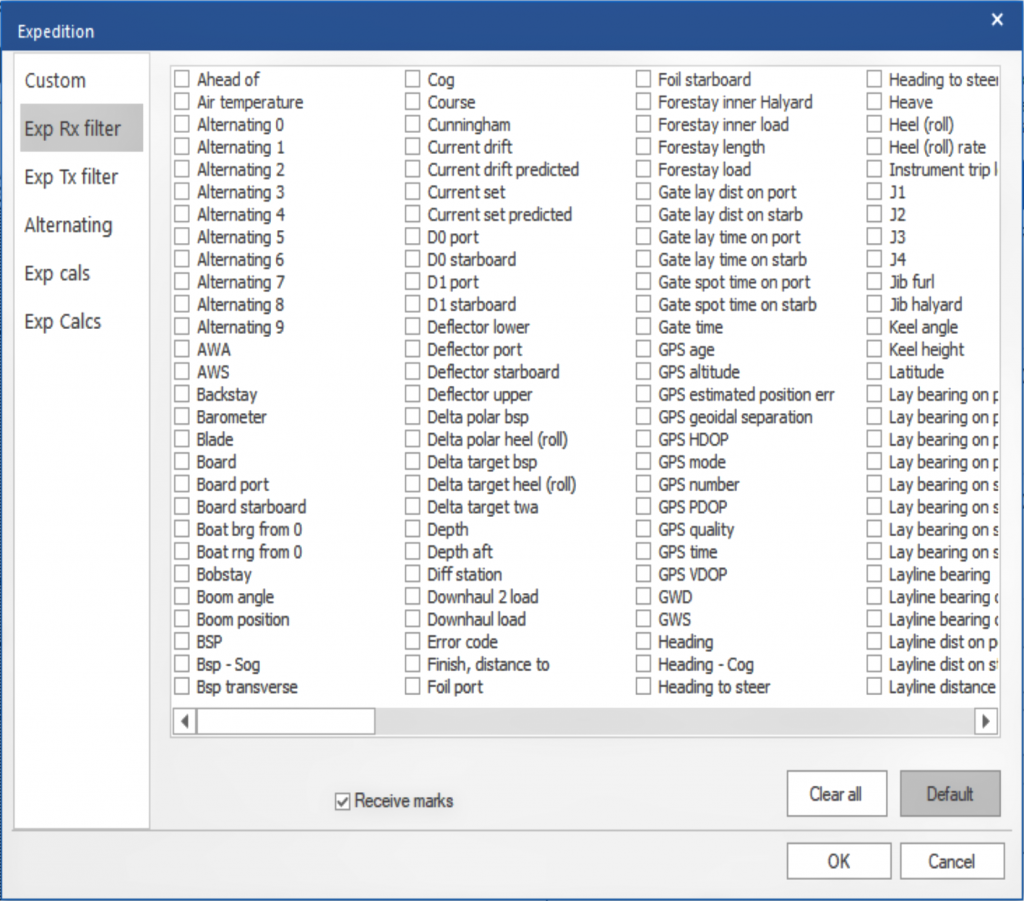
At least open the “Exp Tx Filter” item and check the values which Expedition should transmit.
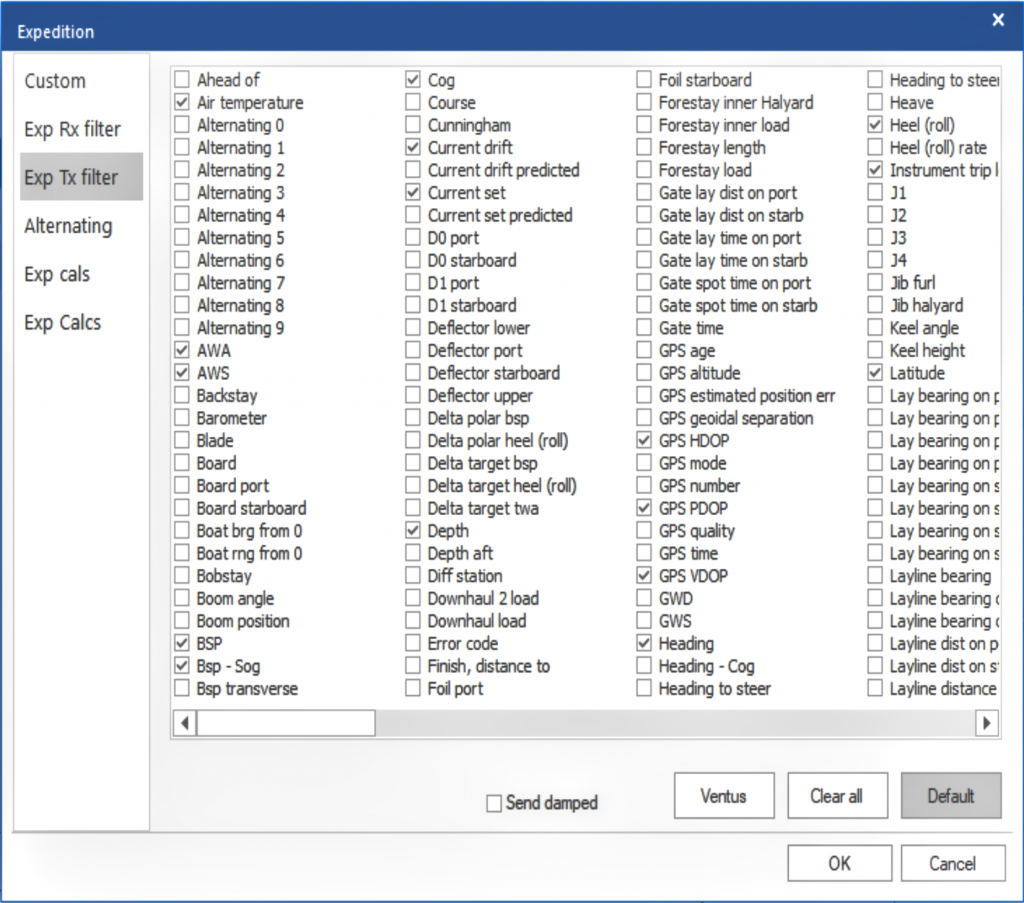

NMEAremote supports following values:
- Air temperature
- AWA, AWS
- Barometer
- BSP, Bsp – Sog
- Cog
- Current drift & Current set
- Depth
- Engine oil pressure, oil temperature, temperature
- GPS altitude, HDOP, PDOP, VDOP
- Heading
- Heel (roll)
- Instrument trip log
- Latitude, Longitude
- Leeway
- Log Bsp, Log Sog
- Magnetic variation
- Mark bearing, range & time
- Opposite track Cog
- Polar bsp, bsp %
- Polar heel
- Relative humidity
- RPM1. RPM2
- Rudder
- Sea temperature
- Sog
- Start bias angle & length
- Start distance to line
- Start port latitude & longitude
- Start stbd latitude & longitude
- Start time to burn & gun
- Start time to line, port & stbd
- Target awa, bsp, bsp%, twa, vmg
- Trim (pitch)
- TWA, TWD, TWS
- VMC, VMC %
- VMG, VMG %
- XTE
To finish the setup click “OK” close all dialogs and don’t forget to save the settings.
At least you should verify that the UDP port 5010 is not blocked by the Windows Defender or any Firewall.
