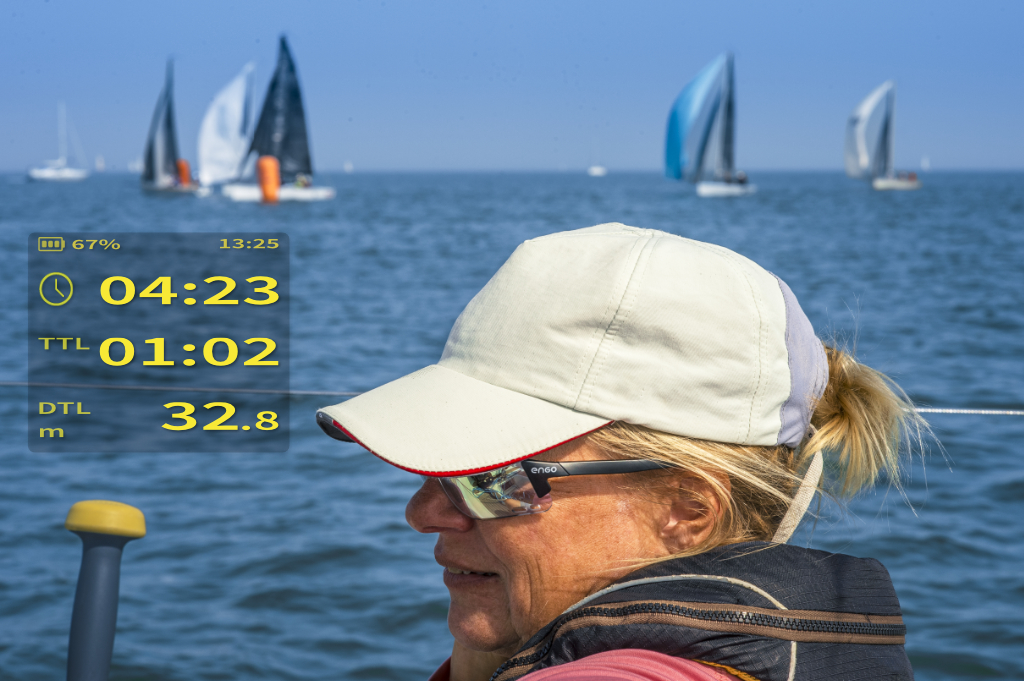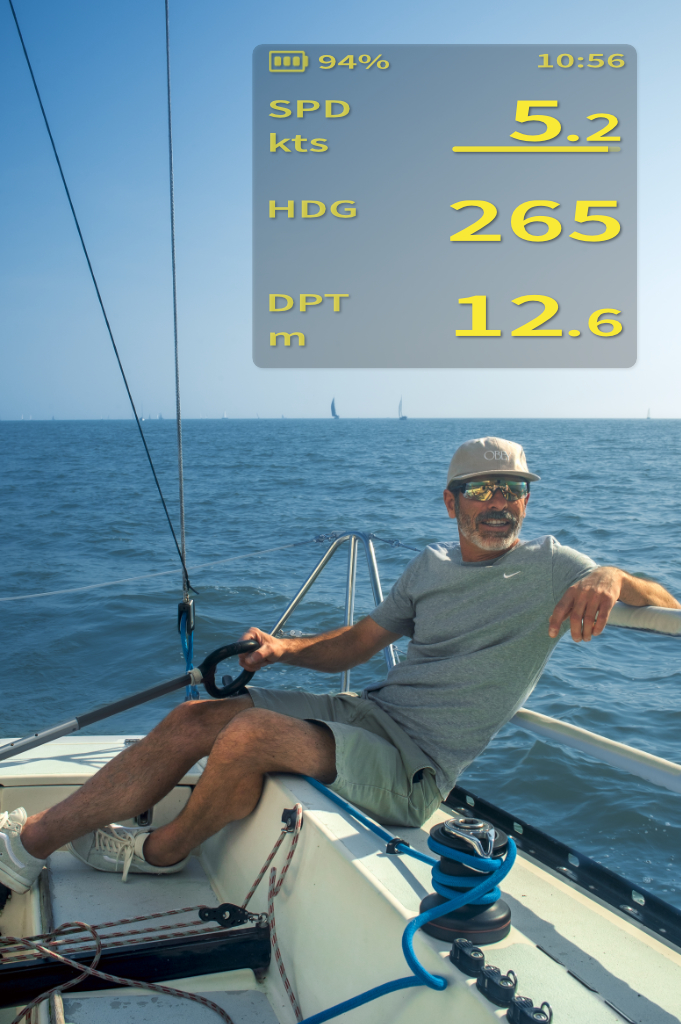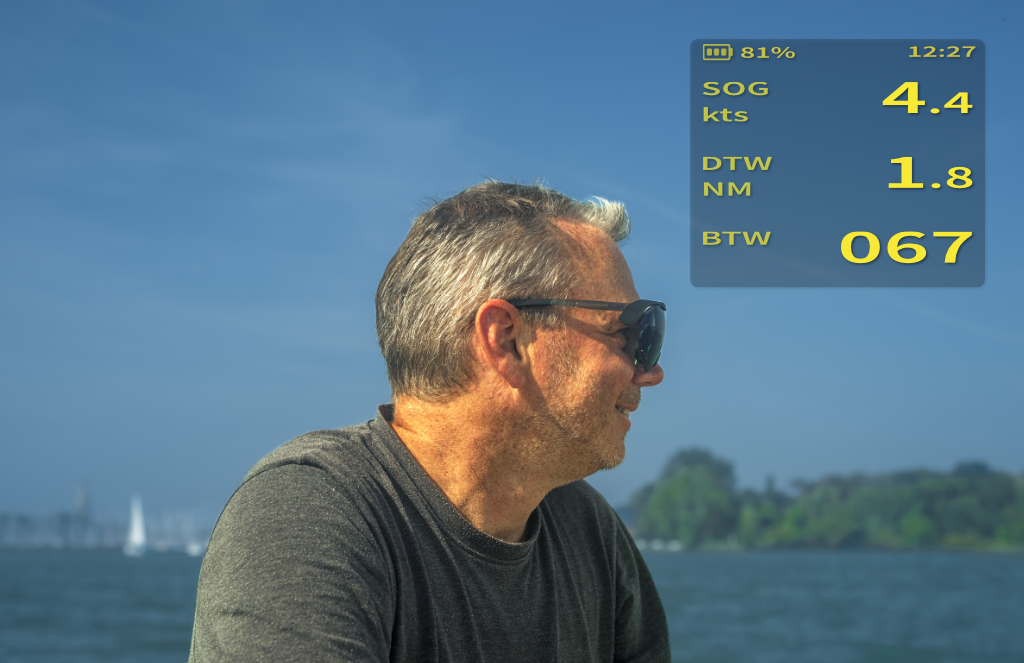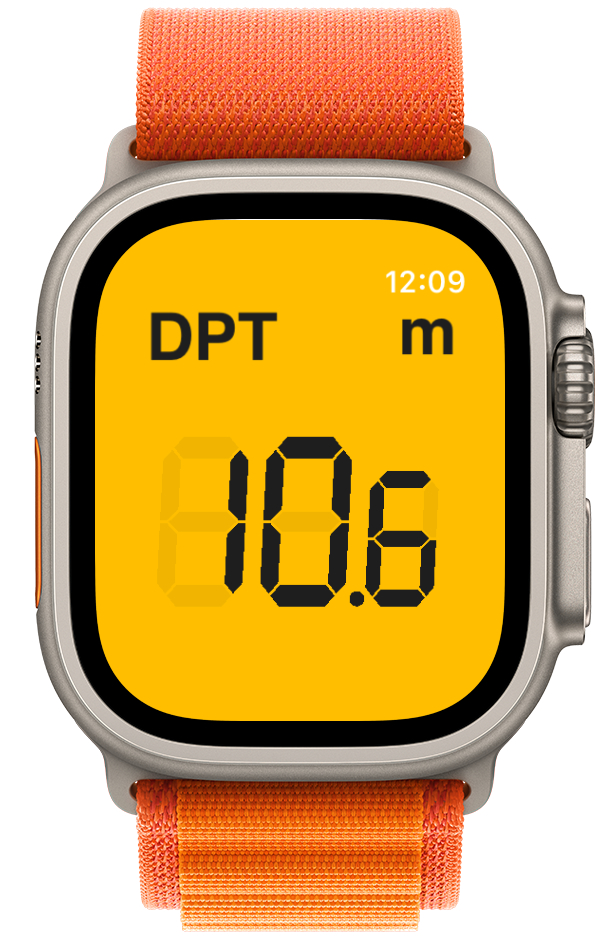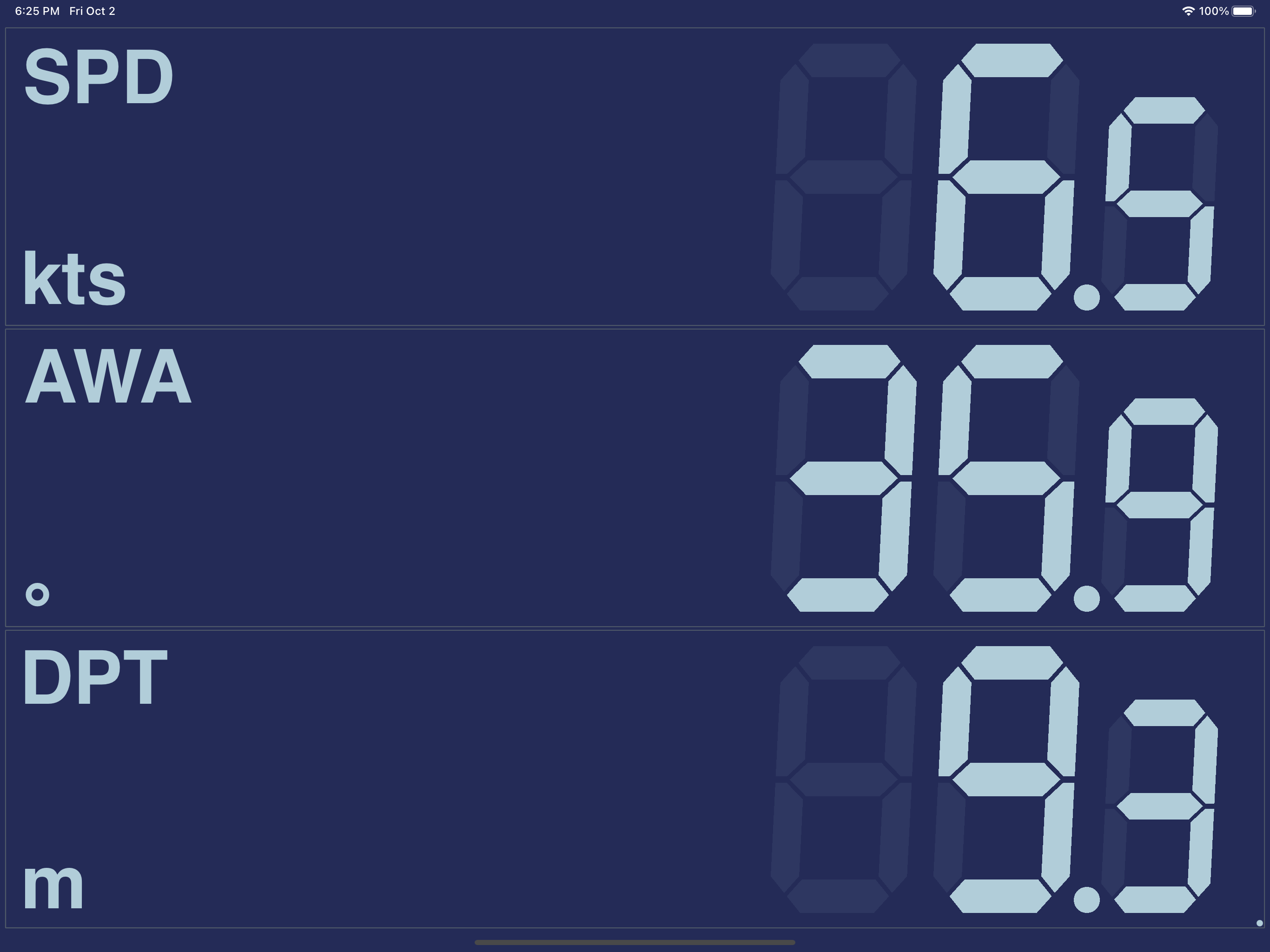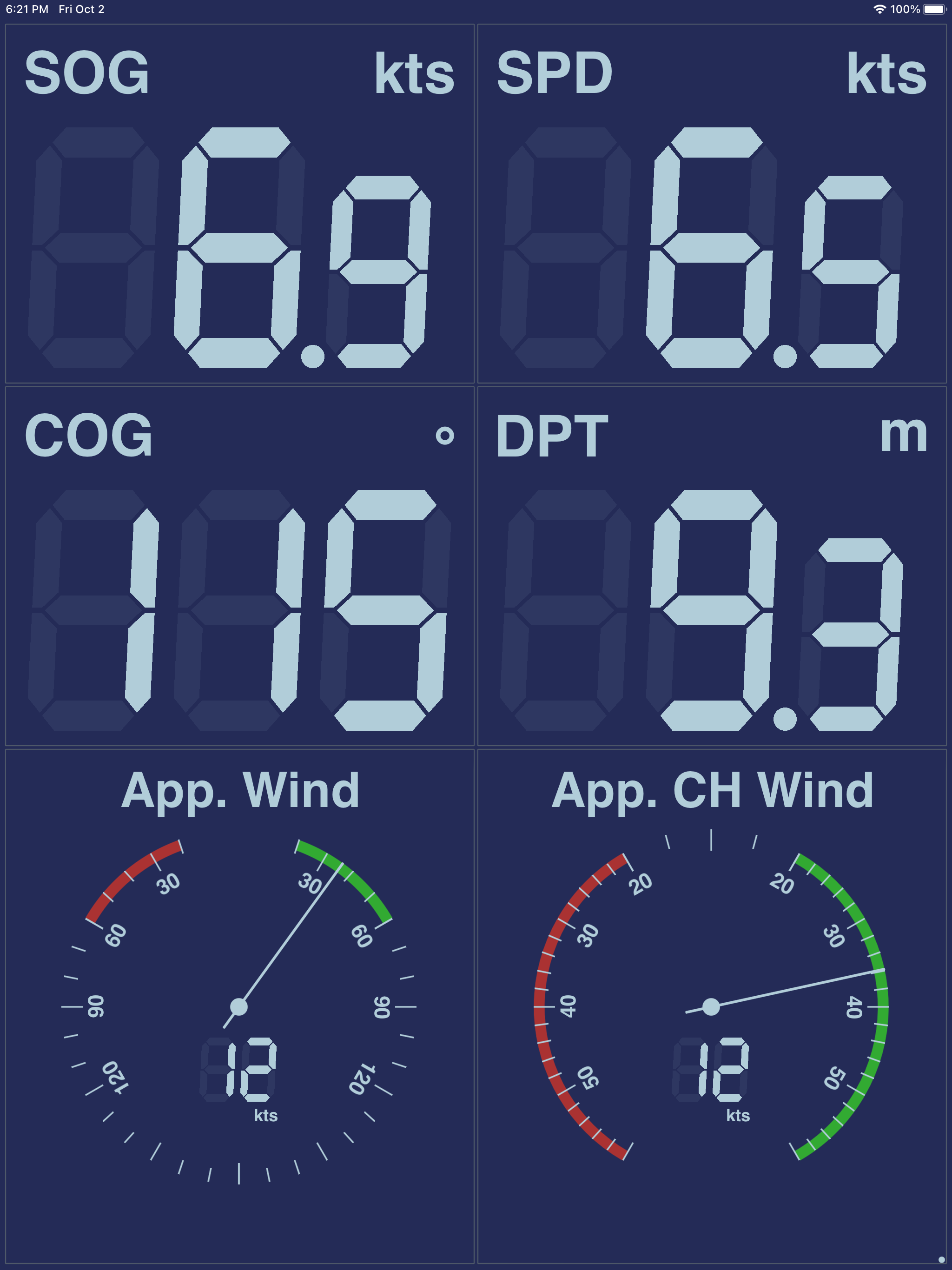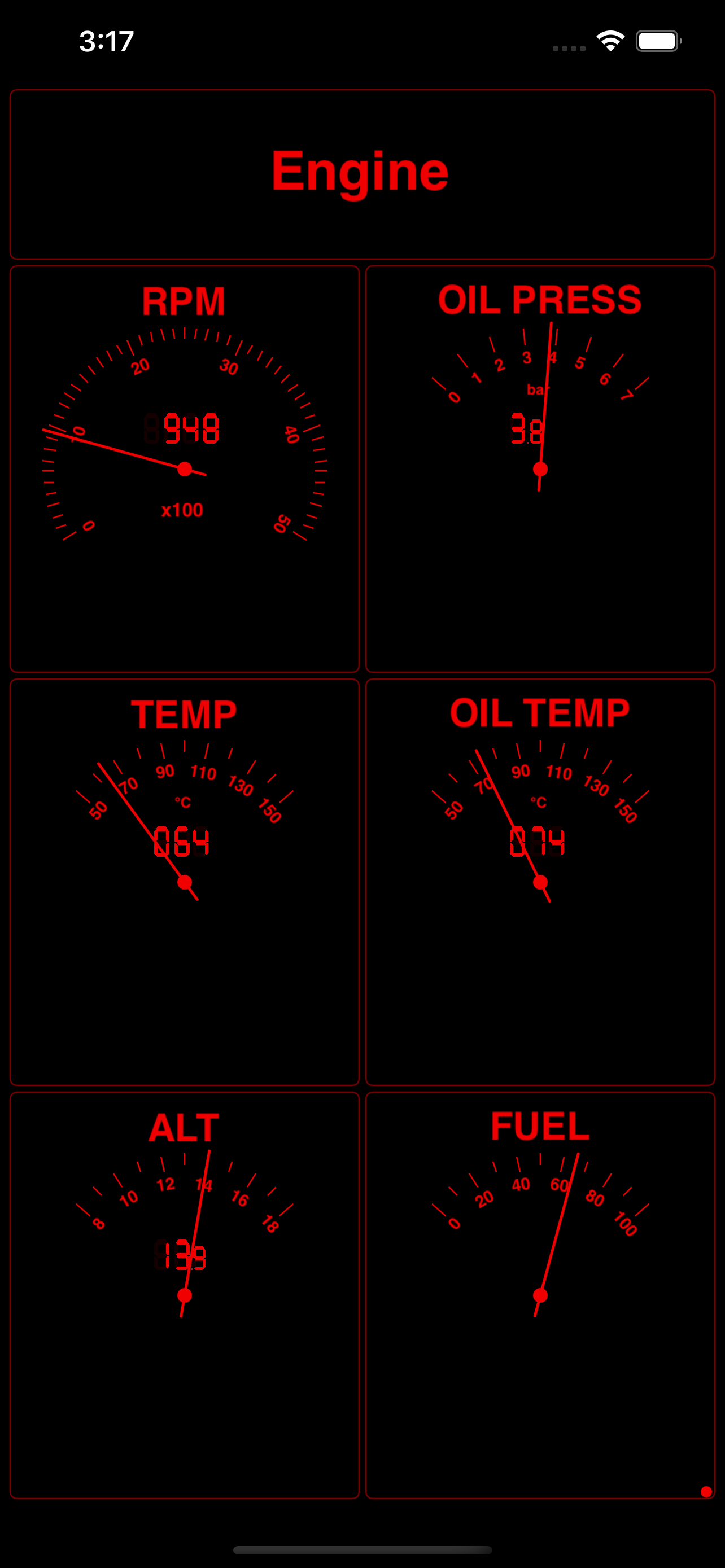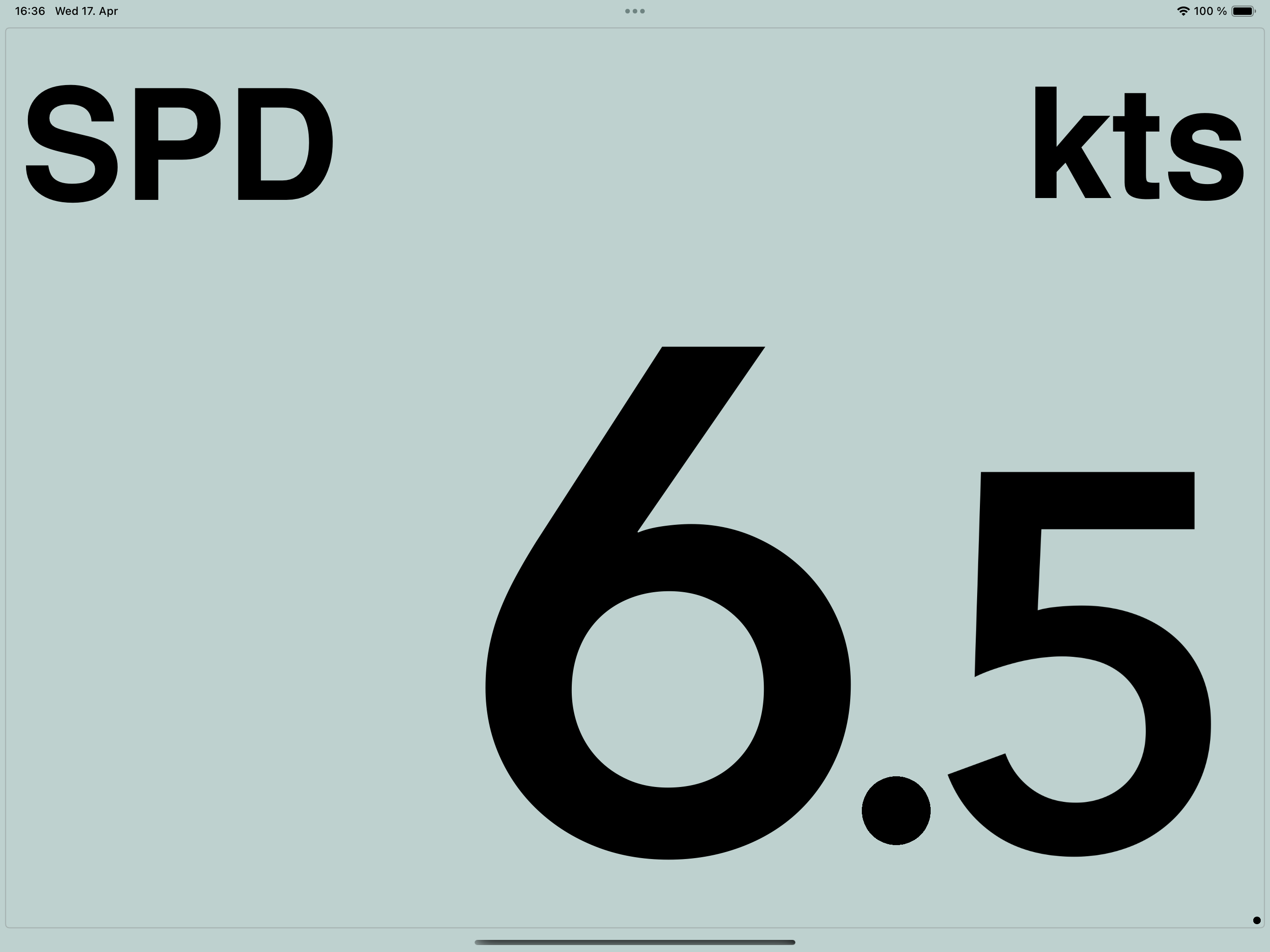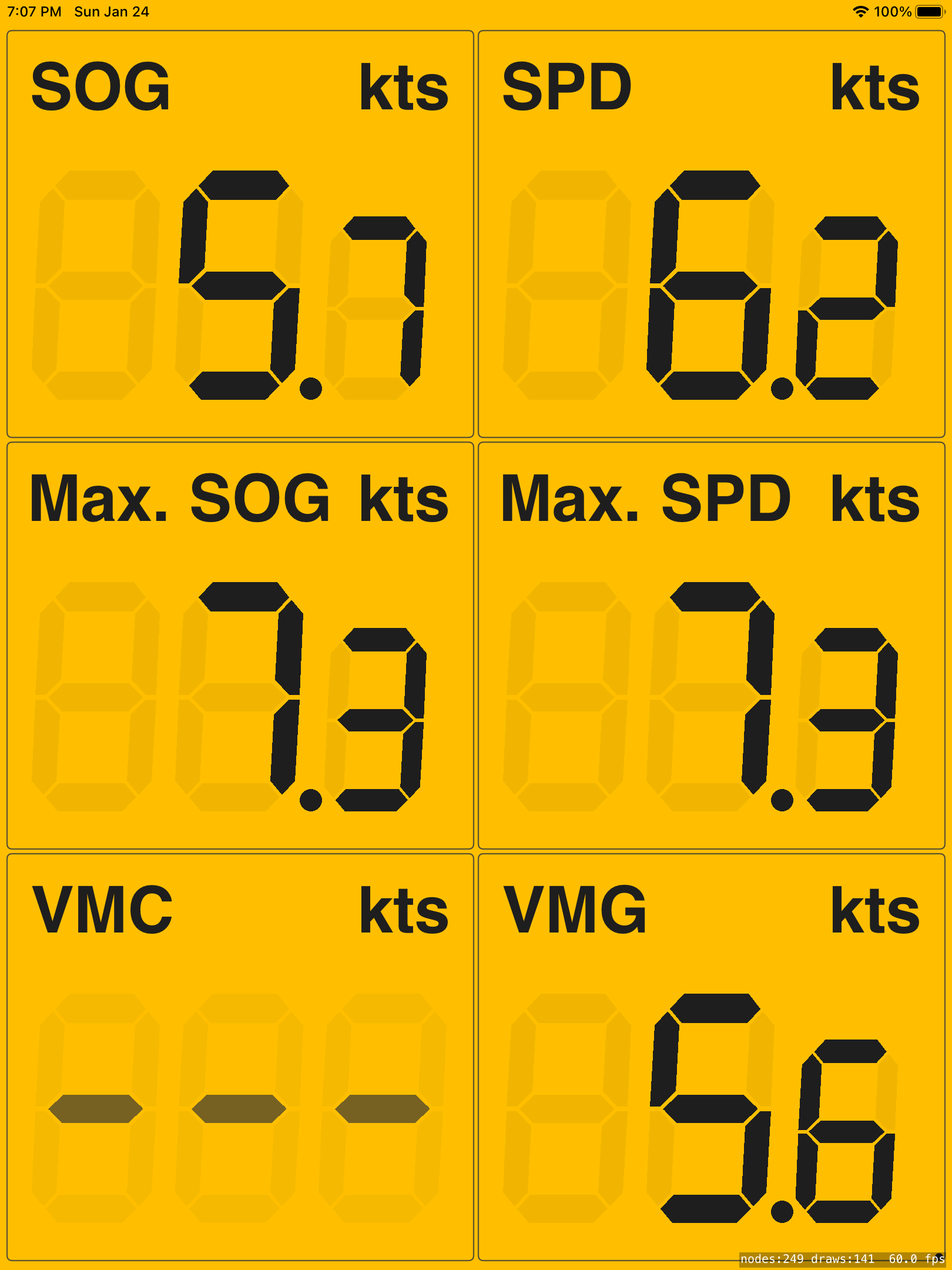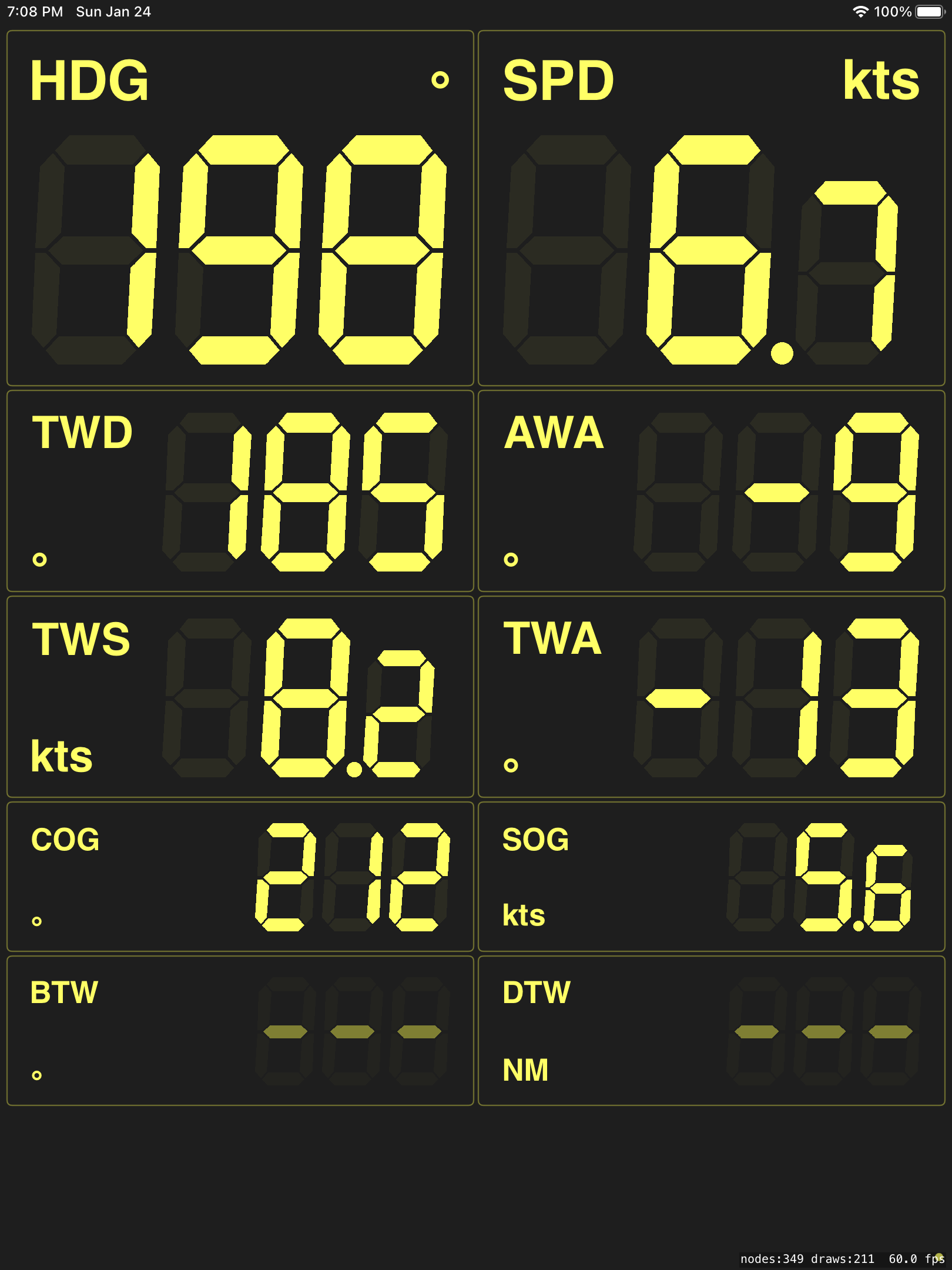![]()
Relax more, sailing with the marine-App for your iPhone/iPad/iPod Touch

Navigation at sea has never been so much fun. Connect your iPhone, iPad or iPod Touch to your ship’s network and navigation system and give you all the important information quickly and easily in your hand.
Whether it is navigation data, wind speed or water depth, your new crew member NMEAremote shows at a glance everything that you need to know.
NMEAremote, a cutting-edge, intuitive user-friendly app, displays any real-time marine data from the boat’s central data system (NMEA, Signal K, Expedition, H5000,…) to an Apple mobile display such as iPhone, iPad, iPod Touch or Apple Watch. Be mobile and connect your device to all your NMEA devices over WLAN, Bluetooth or a computer with the appropriate software.
Made with passion for sailors by a sailor, NMEAremote – the first NMEA app in the AppStore – has grown up to a swiss army knife for marine, navigation and performance data and its versatile options won’t lack any display needs.
Whether you use NMEAremote for racing or cruising, sailing or motoring, this all-in-one app will help you enjoy your time on the water and improve your safety and performance.
New: ActiveLook® Compatibility
NMEAremote supports the ActiveLook® Integration to deliver realtime and hands-free sailing data to competitive sailors.
ActiveLook® is a heads-up display technology for connected eyewear combining low weight, low energy consumption and a very long battery life. This integration revolutionizes sailboat navigation by providing all the essential information directly and instantly within the sailor’s field of view. More →
Apple Watch Support
Simple Setup with Pre-Configured Sources
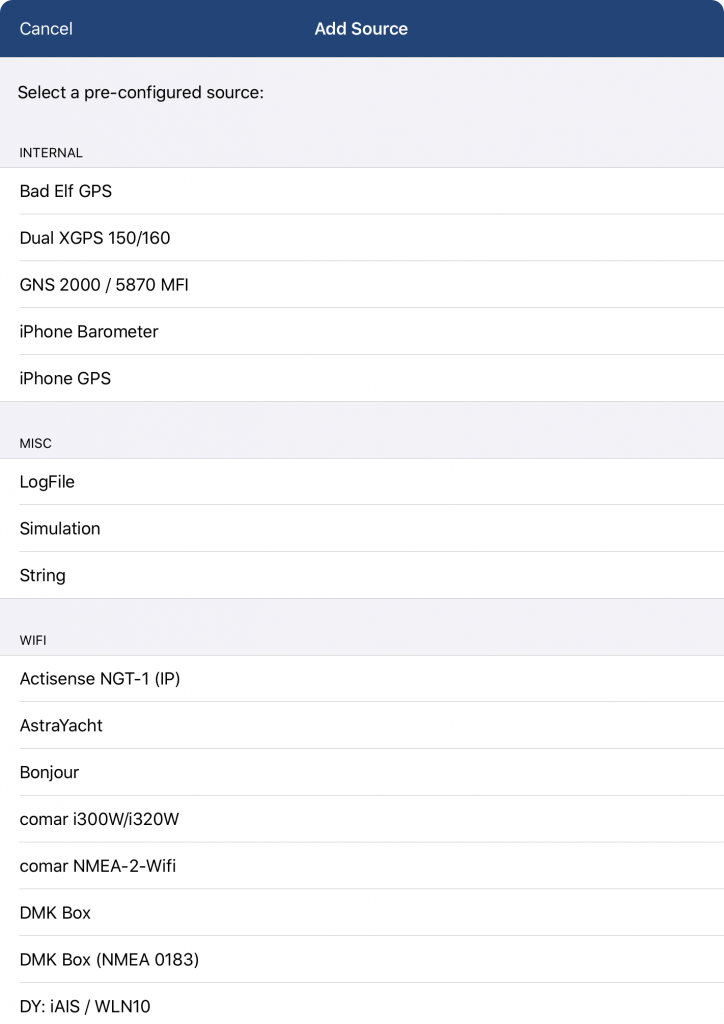
NMEAremote has almost every suitable NMEA source pre-configured to select for an easy and user friendly setup. (If one is missing, please let me know and I will add this)
At first launch of NMEAremote a setup assistant will guide through the initial setup. There is no need to be an NMEA expert to run NMEAremote.
For a list of the currently supported sources see here →
Bold & Easy to Read Multifunctional Displays
Here you see some pages of NMEAremote‘s dashboard showing values as numeric readouts in LCD or Font style or as gauges.
The dashboard is structured into categories (rows) with several pages (columns) for each category. For an intuitive paging you can either swipe vertically to select a category or horizontally to select its pages.
NMEAremote provides a huge set of default categories and pages for “Navigation“, “Velocity“, “Weather“, “Sounder“, “Heading“, “Performance“* or “Engine“* to name a few.
Of course there is a Dashboard-Editor in NMEAremote to adjust the dashboard to your individual needs..
Alarms
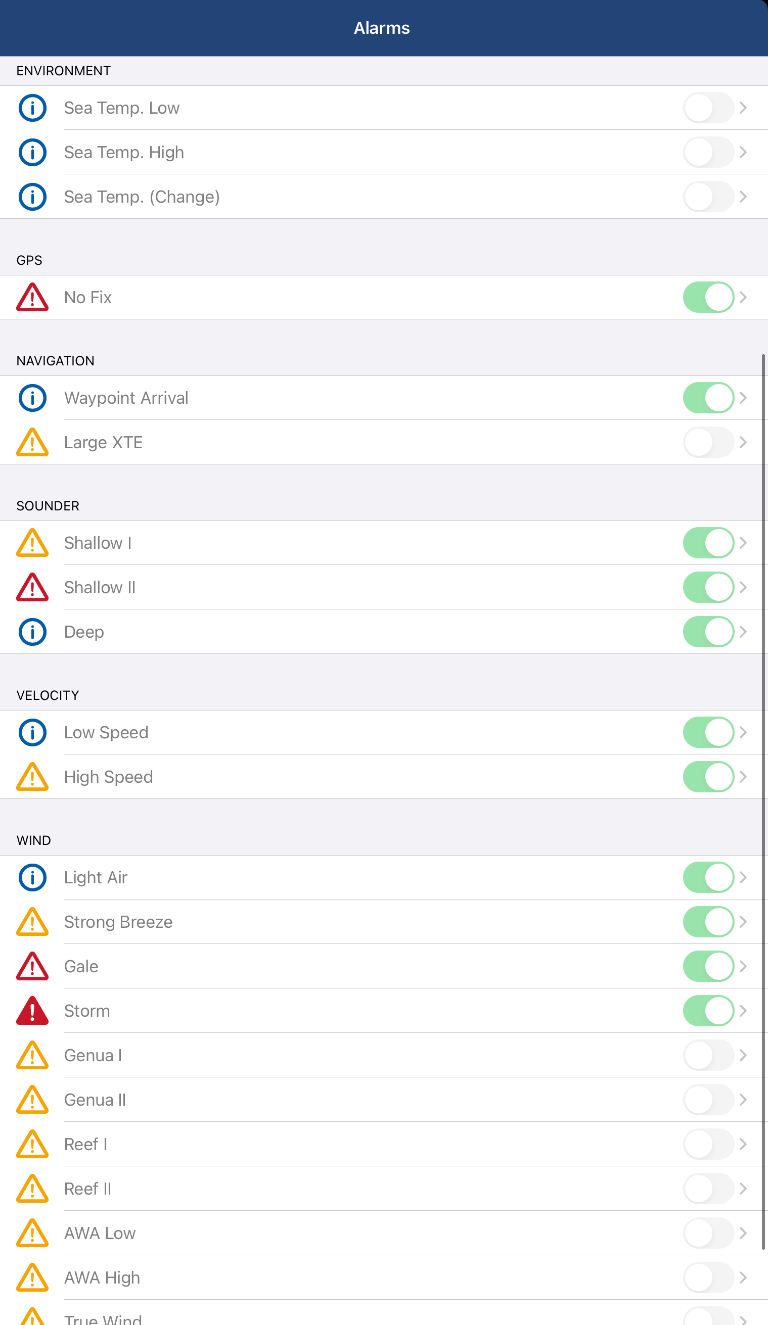
NMEAremote offers many preconfigured alarms either showing a popup, colouring the display or playing a sound.
Configuration
Though NMEAremote works out of the box to fit most requirements it also provides many configuration options.
- Calibration & offsets for values like depth, speed, wind angle
- Timeouts for outdated or invalid values
- Configurable units for speed, depth, temperature, pressure, wind speed,…
- Message-Rules: block, gate time or substitute TalkerID of NMEA messages
- Environments* for different NMEA setups
Modules
One core concept of NMEAremote is the abstraction of modules. A module is a virtual device grouping related values together.
There are modules like “Environment“, “GPS“, “Navigation“, “Sounder“, “Heading“, “Wind“,… and each module has its own properties e.g. “POS” or “COG” for the “GPS” module.
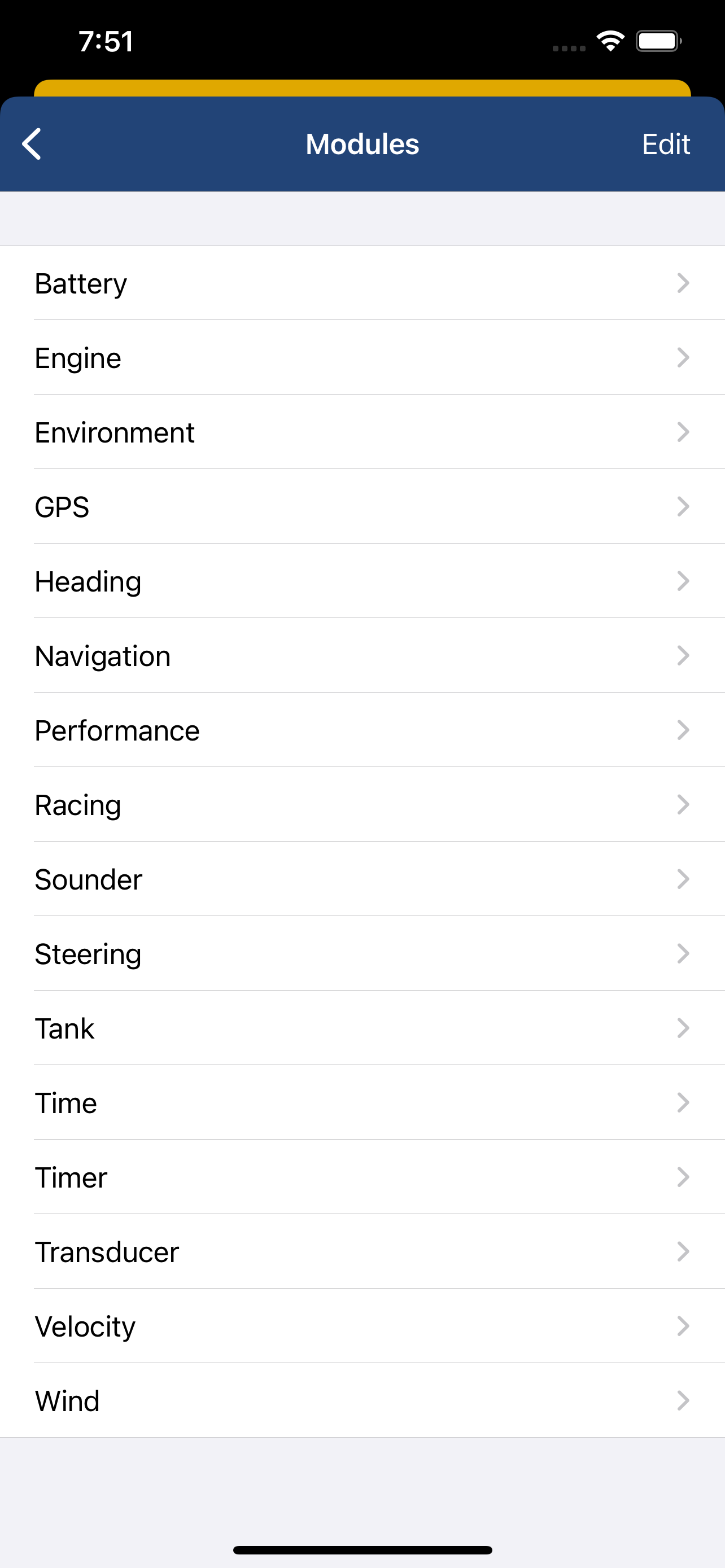
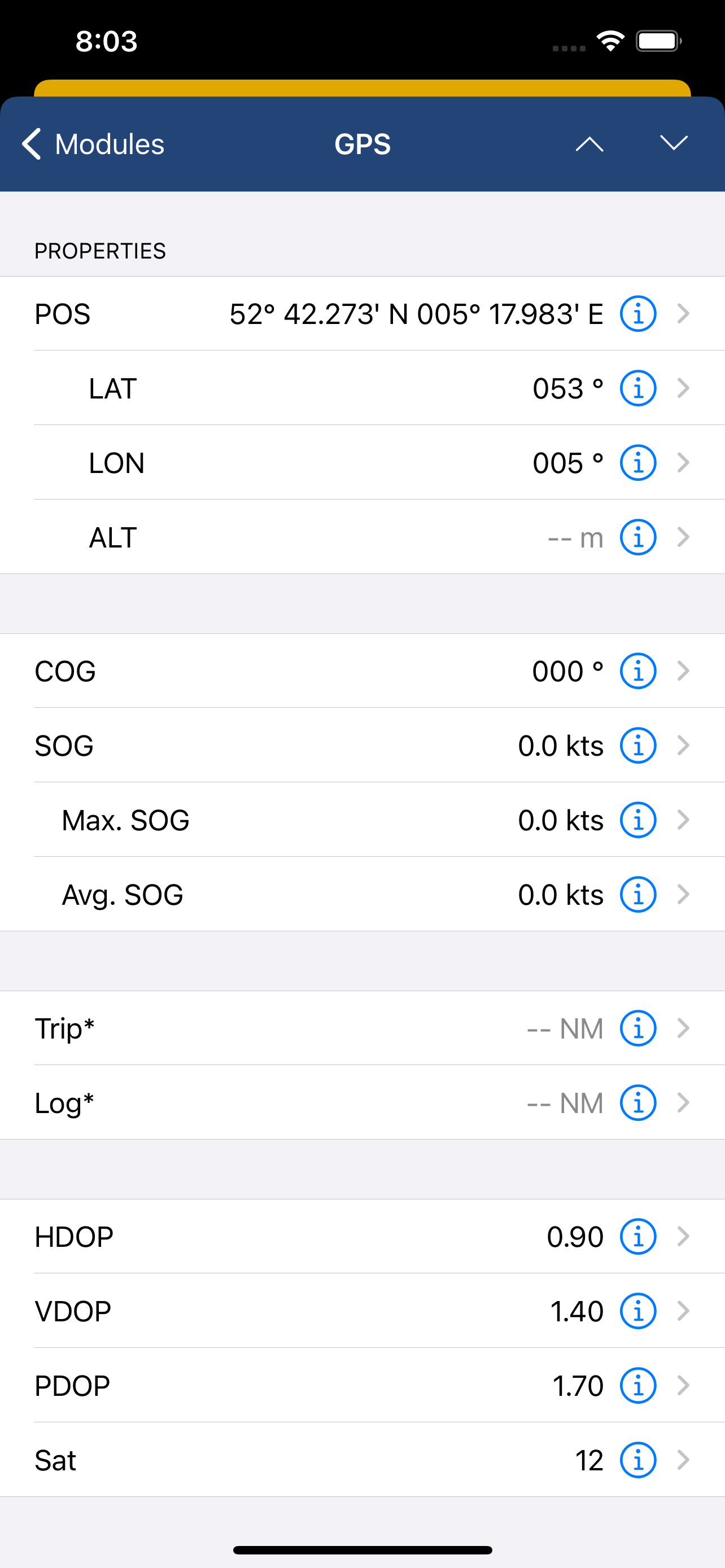
Polar*
Those improving their sailing performance or at least tweaking the last 0.1 kts out of their boats, NMEAremote could help by handling a polar diagram.
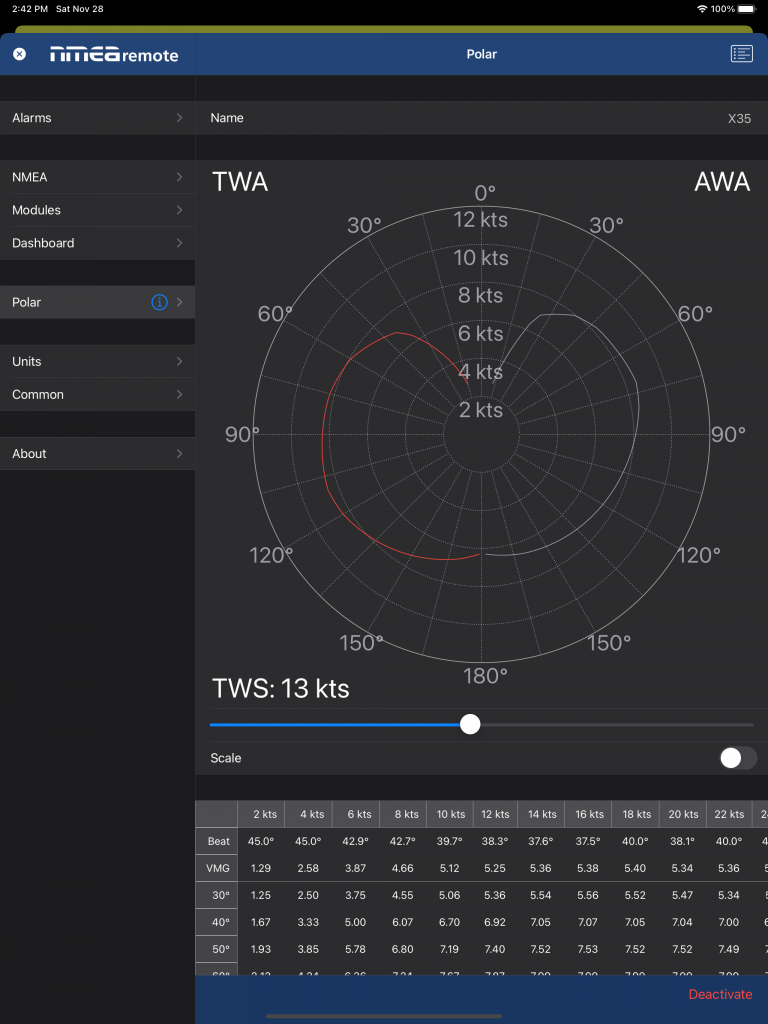
Once imported into the Performance* module and together with the current true wind speed and angle, NMEAremote calculates and displays all necessary performance values like: Polar Speed, Target Speed, VMG, Beat & Gybe Angels & VMGs.
See →
NMEA-Log
NMEAremote supports unlimited (the limit is the device memory) logging of NMEA data into a database and export options.
Extras / In-App Purchase
There is only one In-App purchase in the LITE version:
- Upgrade to full version
That’s it. No subscriptions, renewals or any other hidden costs for every piece of shit.
As a user I hate these models and could not expect their acceptance from my users.
What NMEAremote not is
Last but not least it should mentioned that NMEAremote doesn’t support charts.
Is is only a NMEA viewer. Not more, not less and one of the best.
So if you want to stick to a chart plotter while sailing, go ahead.
But if you like to enjoy the environment and just want to be up to date with your navigation data – NMEAremote would be the right choice.
NMEAremote shows almost all available marine data and has the most options to be personalised to your needs.
If your are looking how conventional lacking displays should be: NMEAremote
I remember a situation at the Düsseldorf Boot show some years ago.
— Michael Zapf
I had a good collaboration with B&G when they introduced the GoFree® devices and wanted to place some flyers at their booth.
During talking to one of their salesman I joked “every app I will sell is at least one display less for you.”
The chat was immediately canceled…
* only in full version available